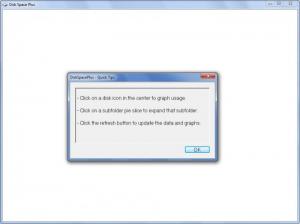Disk Space Plus
1.0.1
Size: 193 KB
Downloads: 3704
Platform: Windows (All Versions)
With Disk Space Plus you have an eagle eye view of how you’re using your disk space. And more to the point, the application presents a disk space usage pie chart. Select a drive and you’ll get a pie chart that shows you what takes up the most space. Or select a folder and see which files inside that folder take up the most space.
Disk Space Plus is less than 1MB in size, so downloading it will take little time. Once you have the installer, you have to run it and you have to go through the instructions presented onscreen by a setup wizard. Once you complete these simple steps, Disk Space Plus will be installed on your PC and you can get started with the application.
After it initializes (it may take a bit of time), the application displays your drives on its simple interface. Select a driver and the interface will be populated with a pie chart of all the folders on that drive. Select a pie slice (a folder) and you will be presented with a pie chart for that folder. Click the icons in the upper right hand corner to get detailed info or to navigate up.
There are two ways to use Disk Space Plus.
You can launch the application, select the drive you want, and then check out the pie chart the application presents. That is the first way to go about it. Please note that when you launch Disk Space Plus, it may take a bit of time to initialize.
Alternatively, you can access Disk Space Plus from the right click context menu. You see, the application integrates with Windows Explorer. You can right click a drive, select the Disk Space Plus option from the right click context menu, and you will be presented with a disk space usage pie chart for that drive.
Need a disk space usage pie chart so you can find out what takes up the most space on your PC? Go get Disk Space Plus!
Pros
Downloading and installing Disk Space Plus on a Windows-powered machine will take little time. The application features a user friendly interface. Get a disk usage pie chart for the drive or folder you select. The application integrates with Windows Explorer.
Cons
Nag screen.
Disk Space Plus
1.0.1
Download
Disk Space Plus Awards

Disk Space Plus Editor’s Review Rating
Disk Space Plus has been reviewed by George Norman on 27 Jun 2013. Based on the user interface, features and complexity, Findmysoft has rated Disk Space Plus 4 out of 5 stars, naming it Excellent